Resetting Countries
Offline players and Campaign Managers (CMs) may reset the Bishop, Knight and Rook fields to different areas of the map. To reset the countries, click Options->Arena Setup->Environment->Country Reset from the clipboard menu.
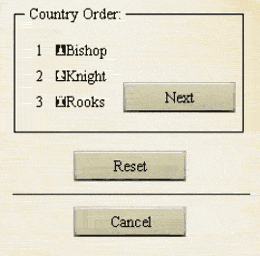 The Country Reset dialog appears on the clipboard swing out page and stays present until you click the Close button on the dialog.
The Country Reset dialog appears on the clipboard swing out page and stays present until you click the Close button on the dialog.
Use the Next button to cycle through the country orders. Clicking Reset will change the positions on the clipboard map so you can easily view the new country layout.
The Country Reset is equivalent to ending the war. All damaged objects are rebuilt, field ownership is rotated and all features of game play are reset.
Previous page: Arena Tables
Next page: Destroying an Object