Voice
Aces High has built-in support for voice communications. It is optional and you only need a microphone connected to your sound card or thourgh a USB connected headset to use it. If you do this, you will need to set the microphone to be the recording device in Windows.
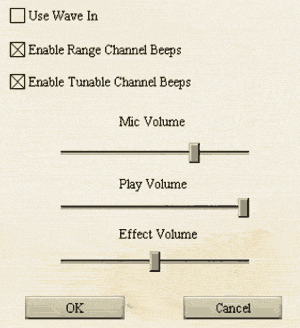 Use Wave In
Use Wave In
Some sound cards cannot support streaming data without conversion to the WAV format first. If you find you do not have voice transmission or the sound is garbled, then check this option.
Enable Range Channel Beeps
When someone transmits on range channel you will be sent a 'beep' before each transmission, when this option is checked.
Enable Tunable Channel Beeps
When someone transmits on a tunable channel, you will be sent a 'beep' before each transmission, when this option is checked.
Mic Volume
This sets the microphone volume used for transmission. If you find your voice is too soft, then increase this slider.
Play Volume
This effects how loud other voices will be played in the game.
Effect Volume
Adjusting this will cause other sounds to be reduced when voice transmissions are received.
Previous page: Flight
Next page: View Options