Wind Layers And Directions
Offline players and Campaign Managers (CMs) may adjust the wind in Aces High by clicking Options->Arena Setup->Environment->Wind on the clipboard menu.
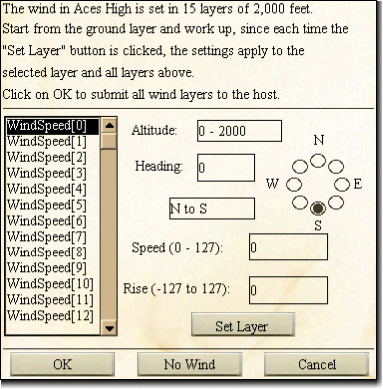 The Arena Wind dialog explains the basics of setting wind in an arena. Selecting a WindSpeed[x] layer from the list will display the altitude range, heading, speed and rise for that layer.
The Arena Wind dialog explains the basics of setting wind in an arena. Selecting a WindSpeed[x] layer from the list will display the altitude range, heading, speed and rise for that layer.
Please keep in mind that setting extreme values will cause extreme results. For example, your plane will instantly crash trying to take off with a 127 mph tail wind.
Previous page: Moving A Task Group
Next page: New Match Play.